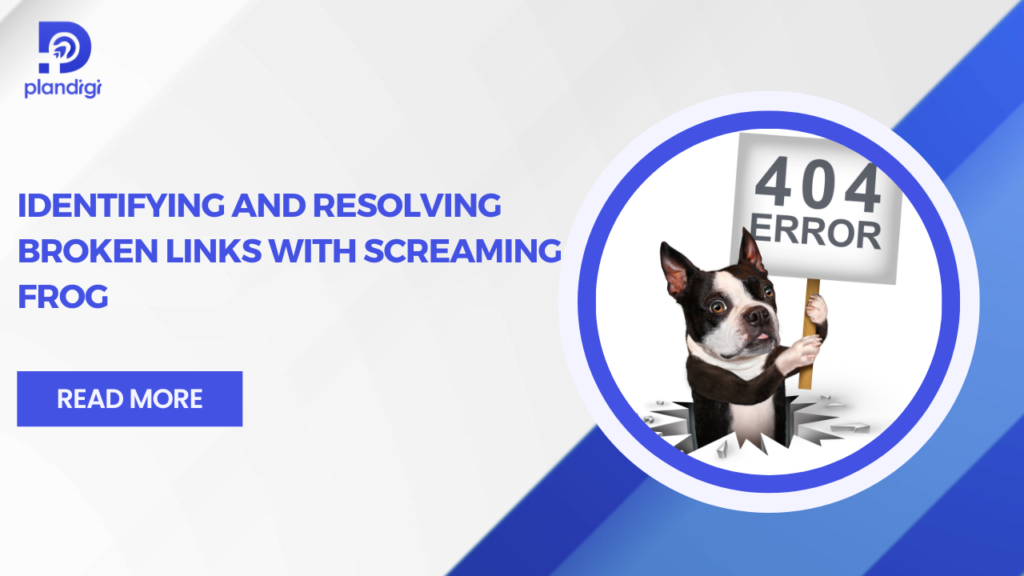Keeping a website in good condition is vital for user experience and search engine optimization (SEO). Broken links, also known as dead links, are one of the most common issues that can harm your website’s reputation. Identifying broken links with Screaming Frog is a reliable way to ensure your site remains functional and optimized. This guide explains how you can efficiently handle broken links using Screaming Frog and maintain a seamless browsing experience for your audience.
What Are Broken Links?
Broken links occur when a URL on your website leads to a page that no longer exists or cannot be accessed. These links can be internal (within your own site) or external (pointing to other websites). Some common causes of broken links include:
- Deleted pages or content.
- Incorrectly typed URLs.
- Server errors or downtime.
- Changed URL structures without proper redirects.
Broken links negatively affect:
- User Experience: Visitors may leave your website if they encounter too many errors.
- SEO: Search engines may reduce your rankings due to poor site health.
- Credibility: Users may perceive your website as unprofessional or outdated.
Why Use Screaming Frog for Broken Links?
Screaming Frog is a highly effective tool for identifying and fixing broken links. Its features allow users to scan their entire website and locate problematic URLs with ease. Identifying broken links with Screaming Frog helps website owners:
- Save time by automating the crawling process.
- Detect broken internal and external links.
- Access detailed reports with error codes and sources.
- Monitor large websites efficiently.
With Screaming Frog, you can also find links that need updating or redirection, making it an essential tool for site maintenance.
How to Identify Broken Links with Screaming Frog
Step 1: Download and Install Screaming Frog
Start by downloading Screaming Frog from its official website. The free version is suitable for smaller websites, while the paid version offers more features for larger projects.
Step 2: Configure Crawl Settings
Before starting the crawl, adjust the settings to suit your needs. You can choose to:
- Crawl the entire website.
- Include or exclude specific subdomains.
- Analyze specific file types (HTML, CSS, JavaScript, etc.).
Step 3: Run a Website Crawl
Enter your website URL into Screaming Frog and initiate the crawl. The tool will scan all internal and external links, displaying detailed information about their status.
Step 4: Identify Broken Links
After the crawl completes, go to the “Response Codes” tab and filter the results to show only 404 errors or other error codes. Screaming Frog will list all broken links along with their source pages.
Resolving Broken Links with Screaming Frog
Once you’ve identified the broken links, it’s time to fix them. Here are the steps for resolving broken links with Screaming Frog:
- Fix Internal Links
- Update the incorrect URLs with the correct ones.
- Redirect broken pages to relevant alternatives using 301 redirects.
- Update External Links
- Replace broken external URLs with working ones.
- Remove outdated links if replacements aren’t available.
- Test After Fixing
- Re-crawl your website using Screaming Frog to ensure the issues are resolved.
Best Practices for Ongoing Link Management
To prevent broken links from becoming a recurring problem, adopt these best practices:
- Regular Site Audits: Schedule regular website crawls with Screaming Frog to identify and address issues early.
- Monitor Redirects: Keep an eye on existing redirects to ensure they are functioning correctly.
- Update Content Regularly: Review and update outdated content that may contain broken links.
- Use Analytics Tools: Combine Screaming Frog with analytics tools to identify pages with high bounce rates caused by broken links.
Common Challenges and How to Overcome Them
While identifying broken links with Screaming Frog is straightforward, some challenges may arise:
- Large Websites: Crawling large sites may take time. Use filters to focus on specific sections.
- Dynamic URLs: Broken links in dynamic pages can be tricky. Review these manually if necessary.
- Recurring Errors: If the same links repeatedly break, investigate the root cause (e.g., server issues or outdated CMS).
By staying proactive, you can overcome these obstacles and maintain a healthy website.
Conclusion and Action Steps
Broken links harm your website’s SEO, user experience, and credibility. Using Screaming Frog for identifying and resolving broken links ensures your site remains functional and optimized. Start with a full site crawl, address the issues, and implement regular maintenance to keep your website error-free. A well-maintained website not only improves your SEO rankings but also enhances visitor satisfaction.
If you’re looking for professional support in managing your website’s health, reach out to us today. Let us help you create a seamless experience for your audience.